While you can do with just a unified PSA and RMM solution, every MSP's requirements and processes are as unique as the business they run. You will often need to include solutions for each of the following categories within your technology stacks.
Remote desktop
While RMM tools get the job of connecting desktop systems and servers remotely done, MSPs prefer to use a designated tool to connect only the desktop systems remotely. They are lighter than RMM tools and allow for faster and simple access to a client's desktop environment.
Help desk and ticketing
An MSP business with more than just a handful of clients will need a help desk and ticketing system to handle clients' support requests on autopilot. A good PSA tool will provide client-support and ticketing features. However, for more complex scenarios, it is wise to choose a dedicated help desk and ticking tool.
Related reading: 6 tips for effective MSP helpdesk operations
Backup and Disaster Recovery
With the rise of ransomware and other cyber threats, it has become necessary for MSPs to provide backup and disaster recovery services. Even if it weren't on your service menu, you need to back up your internal systems and data.
Related reading: To be or not to be an MSSP in 2021
Backup and disaster recovery tools help you back up your systems and data virtually to local and cloud-based storage locations of your choice. It also enables you to automate this process and provides a central interface to manage and monitor these operations.
Customer relationship management (CRM)
Customer relationship management tools help you keep track of your customer relationships at various stages in the customer journey. It allows you to streamline the way you interact with your existing and prospective customers.
Related reading: How MSPs can enhance customer experience to improve retention
Finance software
Whether you are a small MSP or a large enterprise with an accounting team, your numbers are not going to take care of themselves. Keeping track of your business' finances is essential from the start, and there are plenty of tools to help you do that. Some of them even include features to generate sales quotes.
Documentation software
It's necessary to document the processes and tools that drive your MSP company's technical and business functions. This ensures consistency in the services you deliver. It also helps you avoid situations where knowledge of critical systems and processes is limited to certain employees within the organization.
Virtual CIO
Virtual CIO or vCIO services is another category of software that can prove to be helpful for MSPs. This software helps you generate quarterly and annual reports, track business growth, and plan technology roadmaps. Though they might overlap with some of the functionalities of a PSA software, they tend to fill the gaps that the PSA software cannot address on its own.
MSP security tech stack
For a while now, digital transformation and cloud migration have been steering IT strategy and driving transformations in the way MSPs do business. On the other hand, cybercriminals are equally adept at digital transformation — they are always looking for innovative ways to sidestep security and compromise your applications and data.
The pandemic accelerated these changes and has pushed companies to adapt to a remote workforce quickly. All the chaos and confusion brought by this has turned into a playground for cybercrime and phishing attacks. Hence, effective cybersecurity has become urgent right now to protect against cyber exploits and cyberattacks.
Related reading: Cybersecurity tips for MSPs
Each organization is unique. It comes from a different base-level ecosystem. You should be prepared to provide the appropriate level of protection for your clients' assets based on the relative value and their impact within the context of their environment. Effective security requires constant monitoring and a cloud-native MSP security solution. There are various types of security tools that can help to do this:
- Email security software helps detect malware, phishing attacks, and other email-borne threats.
- Firewall software helps to block malicious traffic and strengthen your network defenses.
- Endpoint protection provides security for those remote devices that are part of your network but cannot be secured behind the firewall.
- DNS filtering defends against attacks on DNS services.
- Antivirus software offers general-purpose malware detection.
- Unified threat management software offers holistic security management by tackling all kinds of security threats within a single platform.