Appointments created in one location - ticket, SuperOps calendar, or Outlook calendar - automatically get reflected in the other two locations.
CALENDAR SCHEDULING SOFTWARE
Calendar-first
scheduling from SuperOps
Easily manage site visits and allocate resources with calendar scheduling software, featuring two-way Outlook and Google Calendar sync
NO MORE MANUAL UPDATES
Schedule events with minimal clicks
Do self or centralized dispatch effortlessly across Outlook, Google Calendar, and SuperOps, courtesy of the two-way sync.
EMPOWERED TECHNICIANS
Have greater flexibility (and billability) over schedules
Manage your workload better and make site visits count with MSP calendar scheduling software, while ensuring they don’t get in the way of your personal life.
CONTEXTUAL DISPATCHING
Dispatch centrally with full context
Remove chaos from dispatching by staying on top of your technicians’ workloads with calendar scheduling software from a single pane.
Frequently asked questions
We have them answered.
Experience hassle-free appointment scheduling.
Sync your calendar with SuperOps for Effortless Resource Management
Thanks for joining our pilot program! We're super stoked!
One of us will get in touch with you in the next 24 hours to talk about the next steps.