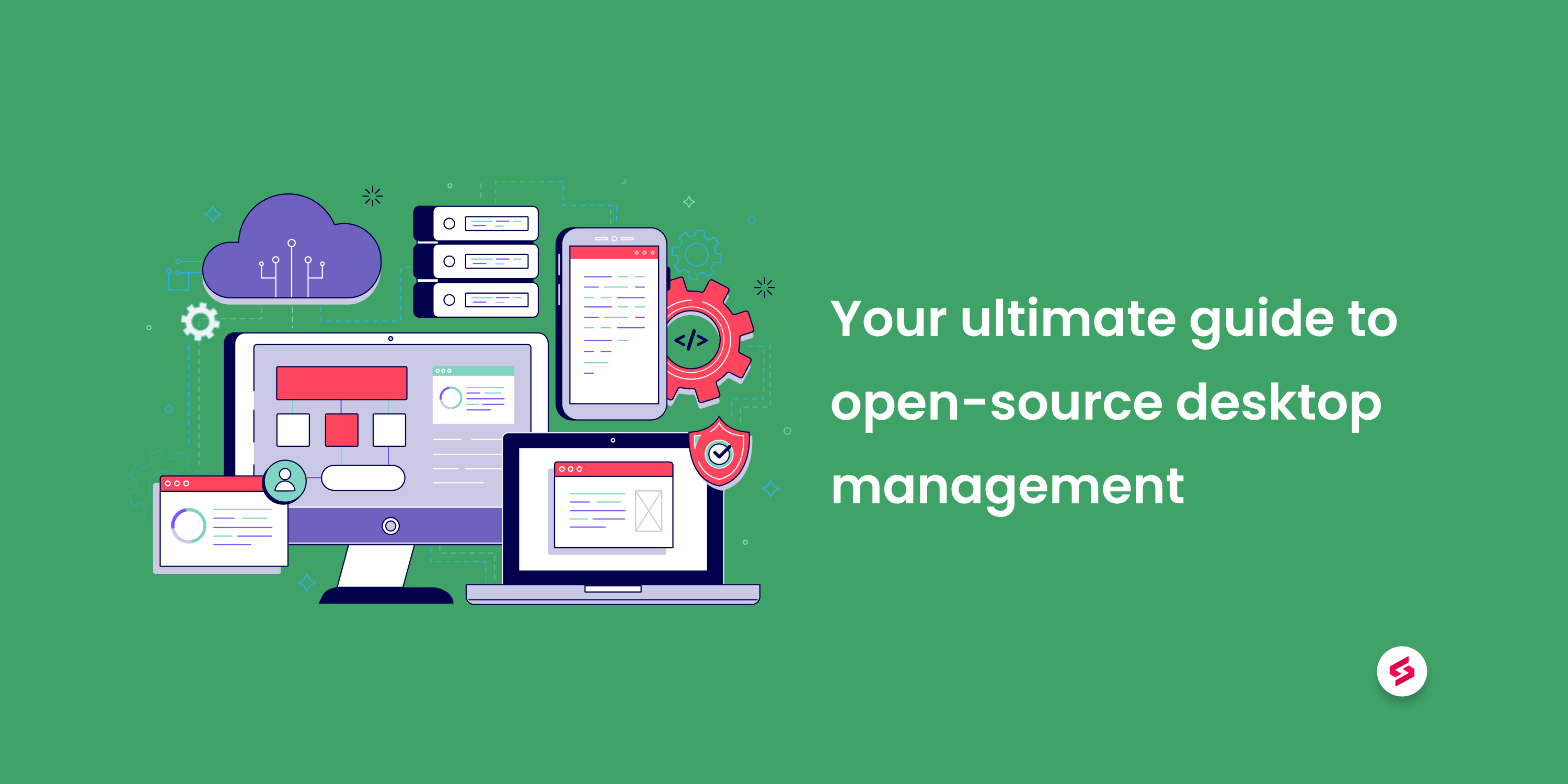Best Desktop Management Software - 2023
Enhance Your Desktop Experience: Unveiling the Ultimate Desktop Management Software of 2023
Book a Demo of SuperOpsData leaks, network breaches, and access hacks have become common in many companies causing major financial and credibility losses. Corporations are working harder than ever to ensure network security. But every network is only as reliable, protected, and updated as the least-well managed, least-updated system on it.
That one system lagging behind drags down the reliability and security of the entire network. Security issues aside, it can also cause performance bottlenecks and compatibility issues. To prevent this, internal IT teams and IT MSPs have to make sure that all of the devices are always updated with the latest security updates and patches. There should be no unauthorized people or programs accessing the network through them either.
The company size doesn’t really matter when it comes to the choice of management and security but it surely matters economically. Higher the number of systems to be managed, higher the risks and higher the costs. In fact, it was this necessity at growing large businesses of adding, managing, and securing devices that ushered in the era of IT MSPs in the first place.
Also, as users continue to access work networks from remote locations in the post-pandemic era, it's getting more and more difficult to track and manage devices and to ensure its safety without complete access to those devices. The need for desktop management software is higher than ever.
What is desktop management , its benefits, & how does it work?
This whole process of managing, securing, and supporting all devices used on a company’s network is called desktop management. This usually involves a dashboard - a cloud-based console, and agents – software/apps installed on endpoints or devices. Though the old-school term “desktop” is used here, it covers all devices including laptops, servers, phones, tablets, and other computing devices that get connected to a work network. It usually involves device management, software management on these devices, and identity management for users. This is why it’s sometimes also referred to as Unified Endpoint Management (UEM).
There are numerous benefits to desktop management:
- It allows for better and faster issue resolution: Any problem that you may face with your system or network. This is because all devices on the company network will have admin access assured for your IT team or IT MSP and that will enable remote help from anywhere, anytime.
Imagine if you run into a critical issue while working on your tablet in the US at night. Earlier, you may have had to wait till morning to go into the office and get it sorted but with desktop management, an IT MSP agent based in another region can access that device and fix it in no time as soon as a ticket is raised
- It facilitates secure access to remote devices, documents, and shared work folders:
no one will be willing to share information online if its safety is not assured. And one way of assuring data safety is by making sure there is no unauthorized access to the network by people or via software installed.
With identity management and group policies usage, IT MSPs can use desktop management to ensure both of these things and thus creating an environment where sharing information is secure. - Improving business efficiency: By ensuring that devices are always optimized for best performance and security, you make your employees more confident about their work conditions. This, and the fact that support is always on hand, makes them more productive as they have less worry.
- It's just more convenient: For an IT MSP or a tech agent it's easier to manage, repair, or patch a device without the need for a tech-savvy hand on the other side. Many times the user of the device may not understand the whats and hows of IT management or the need for it. By automating many processes and allowing remote support, desktop management makes life easier for tech support teams.
The software or SaaS platform that enables an IT MSP to perform desktop management for a client is called a desktop management software or desktop management tool. It is usually made of two interfaces - one for the devices side that monitors and manages individual devices and, two for the MSP for monitoring and managing the entire network diving into each device and intervening if needed.
Lately, most desktop management solutions have become cloud-based tools with dynamic features, multitude of integrations and modern UIs, which are easier to learn and use. Once an IT desktop management tool is implemented on your organization's network, every device issued or connected to it for work will be governed by policies implemented centrally and will be monitored and managed by the IT team or MSP.
What is remote desktop management and what are its benefits?
This is just desktop management done remotely and makes up 90% of stuff done via desktop management solutions for IT MSPs. To understand this better we can compare it with the basic function of remote access software. There are tons of them used by IT teams and common users, like standalone software Teamviewer, Chrome remote access (which uses chrome browser) and windows remote desktop which is built into Windows OS.
They all allow you to access and control another system in a different location remotely. It can be your own system at a different location, a virtual machine or that of a client or a grandparent who needs you to access the system for some work. Anyone can use remote access if they have credentials and access permissions.
Now remote desktop management is just a more advanced version of this where any device connecting to a network will be automatically verified for its credentials, assigned access to certain functions and resources and monitored for traffic and any policy violation. Remote desktop management will also ensure that the device is always up to date with latest software updates and security patches and will not allow any unauthorized software to be installed without explicit permission (in which case an exception will be created).
The benefits of remote desktop management are multifold. You do not have to have a huge IT team with personnel spread across locations as a smaller team located in one place can manage devices worldover. The devices can travel with the users across the world and still be secure and managed in offices or at home or on the move.
Any lost or malfunctioning device can be cut off or completely wiped to prevent any information leak or possible hacks. Employees can log in and access important office tools and resources and get help on issues from any location and this drives up productivity, employee morale, business growth and efficiency.
How to choose the right desktop management solution for MSPs?
Now that we know the purpose of a desktop management system, we must understand the considerations one must make while choosing the best desktop management tool for an MSP.
A good desktop management system must have provisions for:
- Group policies - implementation, updation and exceptions: once you set a rule for devices it must automatically apply to all work devices that connect to the network. This can be rules for sharing stuff and use and restriction of certain software or certain kinds of websites.
- Alerts and logs: There should be clear and automated warnings on the user end and logging on the end of the tech who is monitoring all this. If a user group requires an exception, it must be applied centrally too.
- Access control: No unauthorized person or device should be allowed to access a network. Similarly if a policy is violated or an update is missing, that must be fixed first before any use of the network is allowed.
- Patch/update management: All necessary software updates and security patches, after they are tested “ok” for compatibility and vulnerabilities, must be automatically applied to all relevant devices in the network. If such updates can be installed automatically in after-work hours that’s better.
- Monitoring: It should have the ability to monitor the traffic and usage on any device connected to the network.
- Reporting: There must be an easy way of accessing reports. It must be easy to collect data points for the entire network and for individual users and devices.
- Remote access: There must be provisions in-built or integrated for remote access support. It is better if there are features like wake-up on LAN that help to fix issues without a user presence on the other end.
- Ticketing system: Inbuilt or integrated ticketing allows users to create and techs to fix issues.
Apart from functionality, there are the usual considerations which accompany any kind of software buying at all companies:
- Price
- Extra functionality, features and integrations
- Interface
- Ease of use
- Training needed
- Reliability & Support
- Data reporting
Best desktop management software of 2022
Now that we know the various functions, features and parameters on which we must assess desktop management software for IT MSPs, let us now do a comparison. The goal here is to create a ranking list of best desktop management solutions for IT MSPs out there right now.
For our comparison we looked around the entire spectrum of desktop management solutions for IT MSPs and narrowed down to these
- ManageEngine Endpoint Central
- Syxsense Manage
- NinjaOne RMM
- GoTo Central
- N-able RMM
- Solarwinds Dameware
- Goverlan Reach
- Itarian
- Atera
And our very own – SuperOps
Firstly, let’s compare all these desktop management tools on their basic merits, i.e the most critical functions that we expect them to provide.
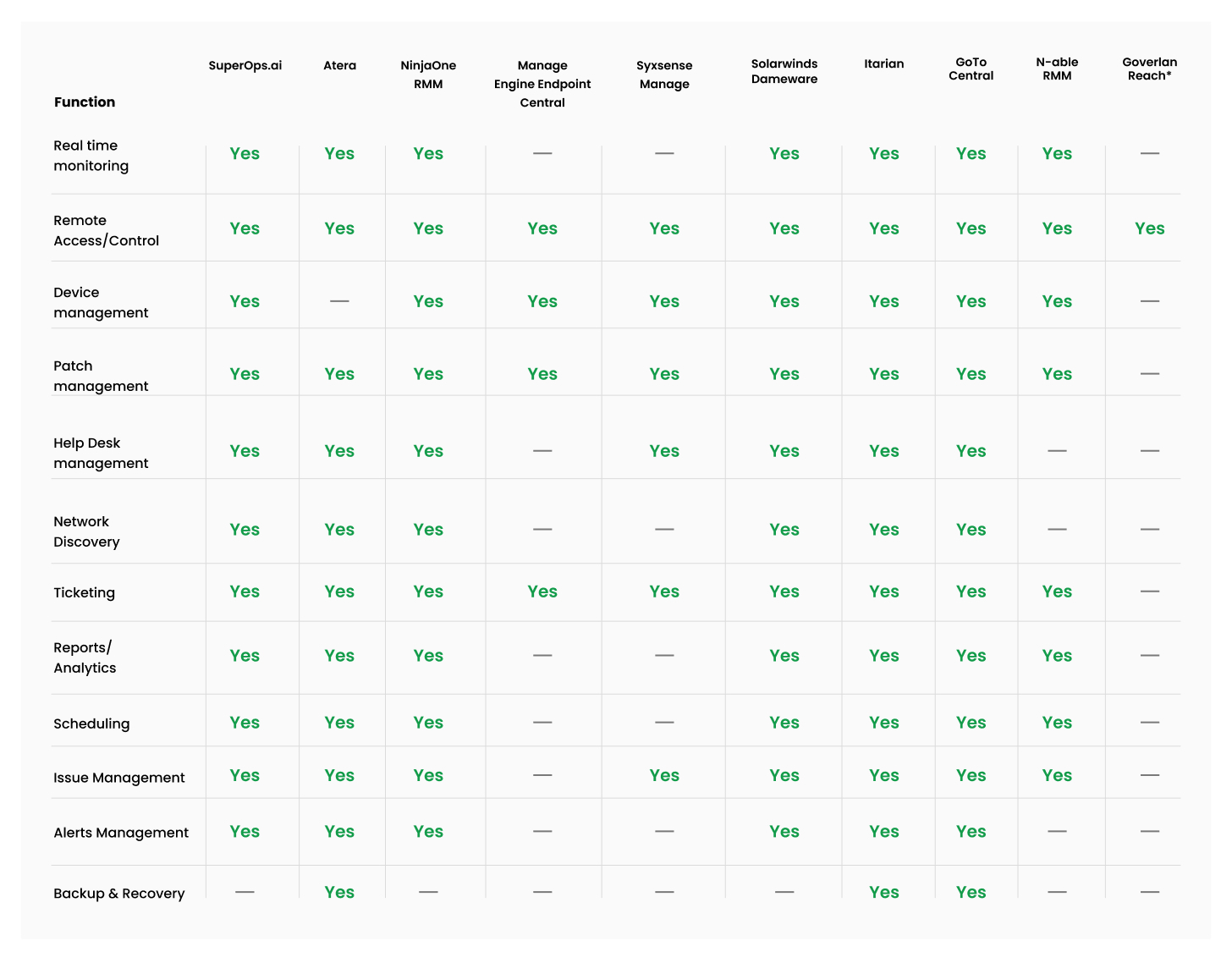
source - Capterra
*Goverlan data was collected separately.
As we can see almost all of the competitors provide the basic functionality of remote monitoring and management well. There is very little to separate them on the basis of functionality. So we will move onto other considerations that are usually part of our decision making process for software buying.
And we begin with the obvious one - the cost. There are three main things we are looking at is free trials, model of pricing and transparency.
If you didn’t know already, SuperOps gives you a 14-day free trial so that you can try out our product, and let’s be honest, fall in love with it. Solarwinds offers a 14-day trial while Goverlan offers a 15-day trial. Atera, ManageEngine and Itarian offer 30-day trials while NinjaOne offers a trial but duration is not clarified. We couldn't find any free trial on the Syxsense website.
In terms of transparency, we are looking at products whose pricing is clearly mentioned on their websites and they keep a standard pricing for all customers. This means whenever you choose them you’re getting a standard pricing (or better). The other model is the one where you have to get a price quote from them after reaching out and maybe negotiating.
The issue here is that you may be able to get a good deal, which may seem better from the usual prices of similar products online. But how will you be sure of getting the best deal on offer? This leaves a doubt in the minds of the buyer and creates a long term gap in the relationship - the buyer is always looking for a better deal or trying to verify his own pricing with peers, thus leaving room for another product to come in and take over.
Among the players - SuperOps, Atera, Itarian, GoTo and Goverlan offer transparent pricing. While NinjaOne, ManageEngine, Syxsense, Dameware and N-Able work on customized quotes provided by the sales team.
The next part of this concerns the pricing model. As upfront pricing has been long outdated by subscriptions we usually see per agent/user and per device/endpoint models.
SuperOps, Atera, GoTo and Goverlan offer per agent (or tech or user - terminology differs) plans. SuperOps starts at $59/month (RMM only) , Atera’s plans begin at $99/month (pro) , GoTo’s plan begin at $80/month (basic) and Goverlan begins at $40/month all billed annually. Itarian has a tiered pricing – the first 99 endpoints are priced at $1.25 each and then next 400 at $1.15 and next 400 at $1.05 and rest at 0.95. They also charge only for 10 months when billed annually.
SuperOps provides upto 150 endpoints per agent, Atera’s unlimited endpoint plan starts at $129. GoTo’s $80 plan only supports 25 endpoints and incrementally changes to $290 while going upto 250 endpoints. Goverlan has no fixed endpoints limit but even then their most popular plan is $90.
We think 5 agents handling 100 endpoints per agent can be a sweet spot for comparing pricings at which the cost comparison will look like
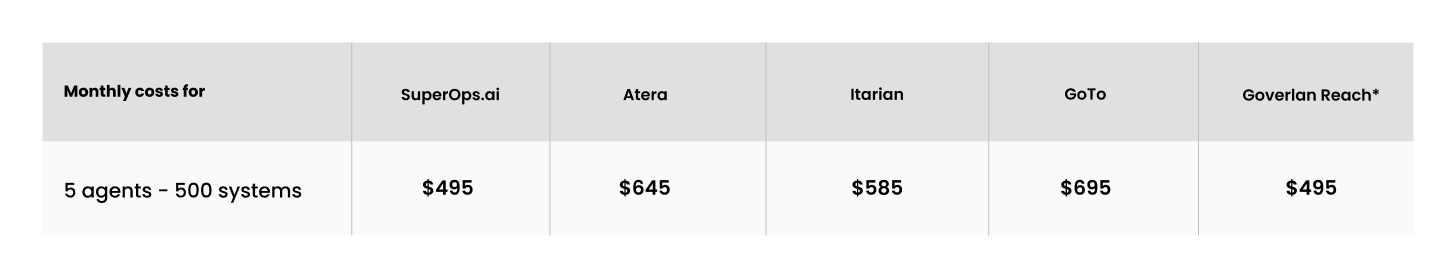
*Itarian only charges for 10 months when charged annually. Bringing the monthly cost down to $487.5
So we have decided our rankings for pricing as
Itarian
SuperOps
Goverlan Reach
Atera
GoTo Central
ManageEngine Endpoint Central
Solarwinds Dameware
NinjaOne RMM
N-able RMM
Syxsense Manage
Next up we look at extra features and integrations, which will make the product even more useful to an MSP. Off the top of our head, we can boast that SuperOps can provide so much more to your company at the $59 price point but we feel our $99 packs the punch as it combines a superb PSA (Professional Services Automation tool) with our best-in-class RMM. We help you automate repetitive parts of the workflow and set up things on autopilot. You can create runbooks, set alerts and manage queues. We also have support for client management, project management, IT documentation, contracts and invoicing.
Atera throws in a CRM with its PSA but charges extra for every feature you will want to add-on. Even adding Mac-support to your subscription adds another $30 per agent/month to your bill. Atera’s USP is its provision of add-ons, which are like integrations but have more functionality.
Itarian offers a PSA module free with its RMM. It has a host of other features in the Itarian/Comodo fold, which can integrate with Itarian RMM and help you as an MSP.
NinjaOne has the power of having the NinjaOne repertoire of services that can integrate into the RMM for wholesome monitoring, management and automation.
We find that all of Syxsense, Solarwinds Dameware, N-able, ManageEngine and GoTo are part of a large package of products aimed at MSPs. Subscribing these together may be better for MSPs but that’s additional costs to bear.
Goverlan Reach RMM is purely an enterprise class remote management and administration tool. It provides nothing more and makes no false claims. Again, there are integrations with other software which can provide better functionality.
In terms of pure extra features and integrations, we have these rankings
- Atera
- SuperOps
- Itarian
- NinjaOne RMM
- N-Able RMM
- ManageEngine
- GoTo Central
- SolarWinds Damewa
- Syxsense
- Goverlan Reach
Nextup is the battle of user interface , ease of use, and training:
It might seem like we are blowing our own trumpet but at SuperOps we are truly proud of the UI and UX that we have created for our users. We have worked overtime to create a very human-centric, colorful, intuitive interface that will not just simplify your workflow but make it fun to use an RMM tool for IT management.
Everything is available with just a few clicks, everything is easy to learn, drag and drop functionality across features makes us a unique tool in the desktop management sphere.
Atera and N-able do boast modern interfaces than others in competition but other than that we do not have anyone come close to the standard setting SuperOps UI.
For ease of use, we are looking at combined G2 and Capterra reviews and here’re the scores:
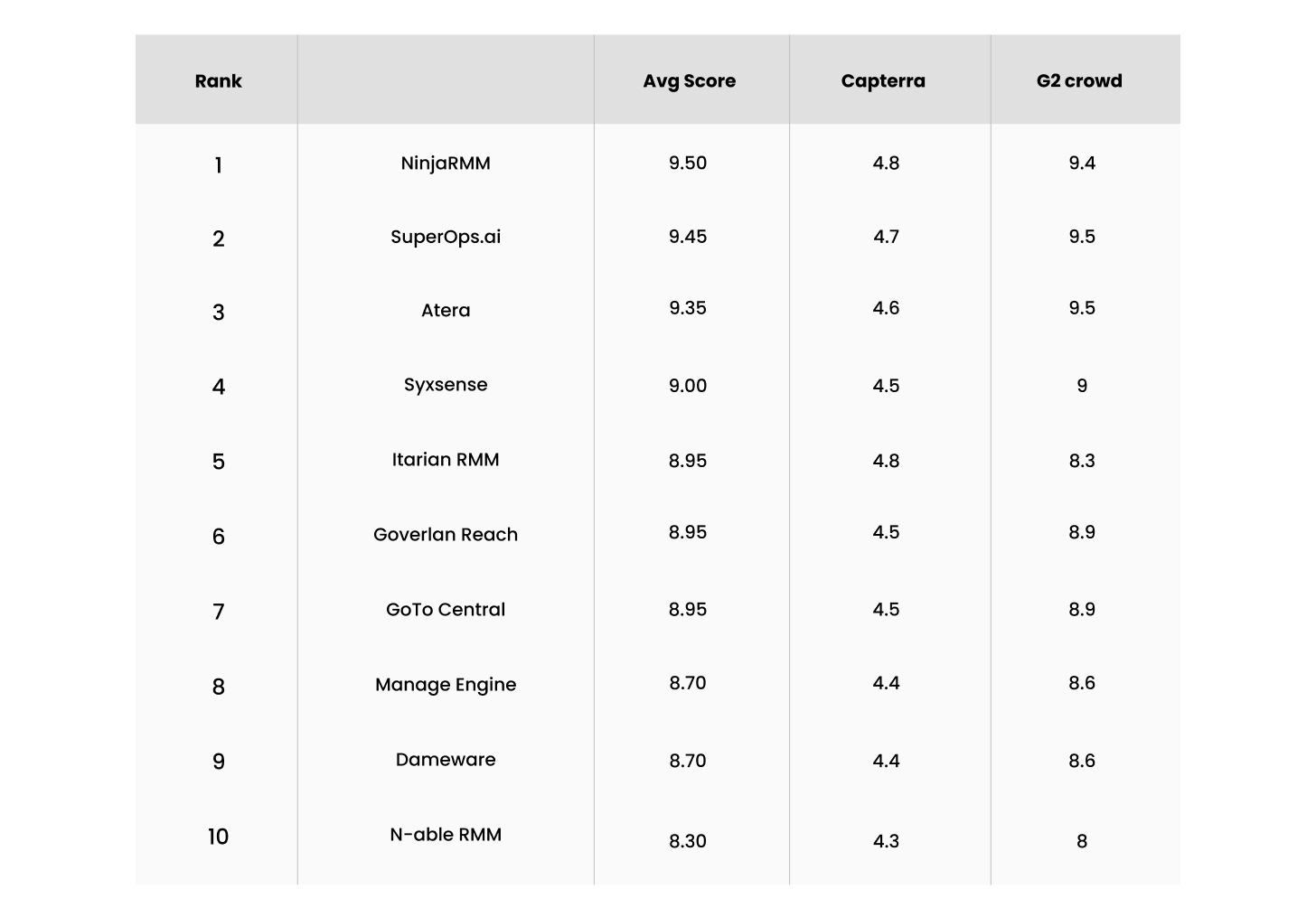
As for training, we looked at the multiple modes of training available:
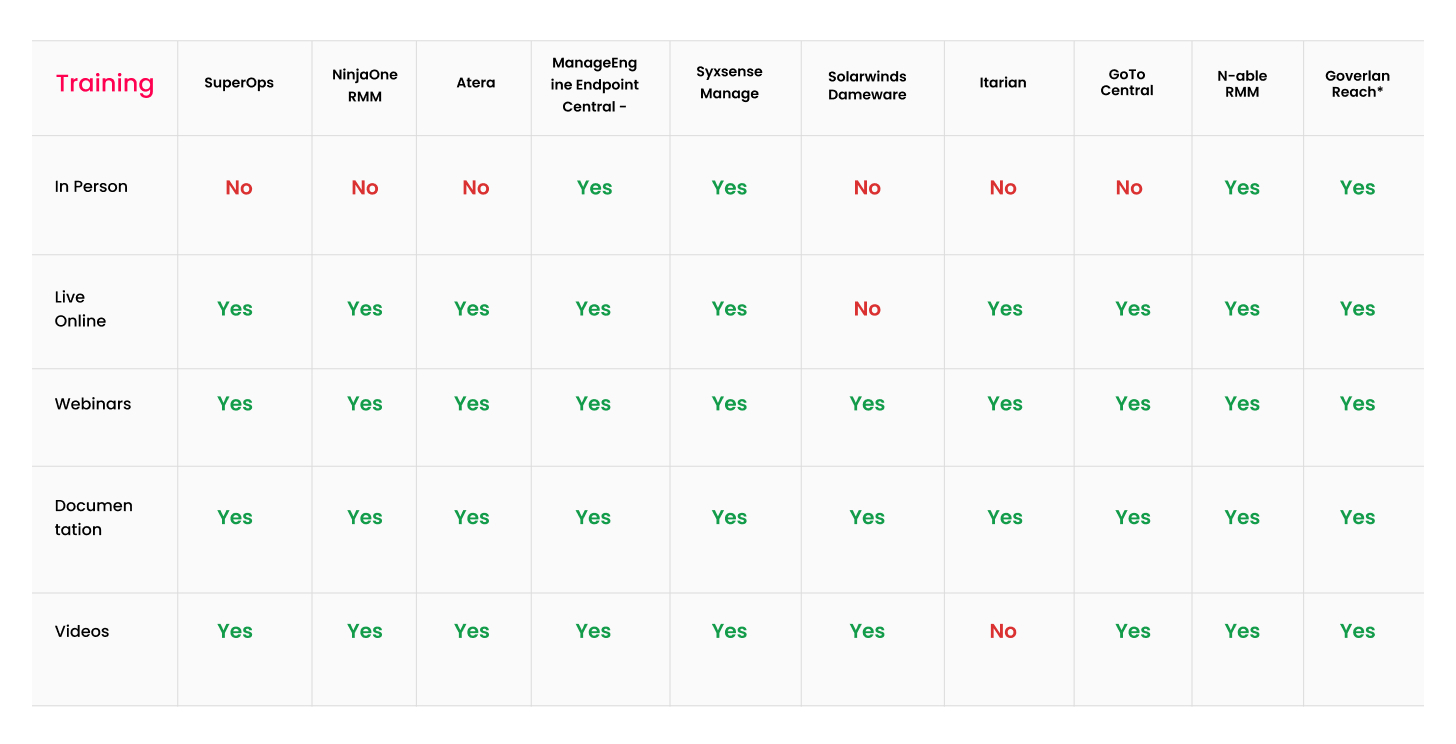
In this post-pandemic era, we do feel that In-person training is dated and can be replaced with live online sessions and videos. But it seems Itarian won’t provide videos either.
Now we already looked at the reliability part when we selected the software on this list. But what about support? Here’s what we found:
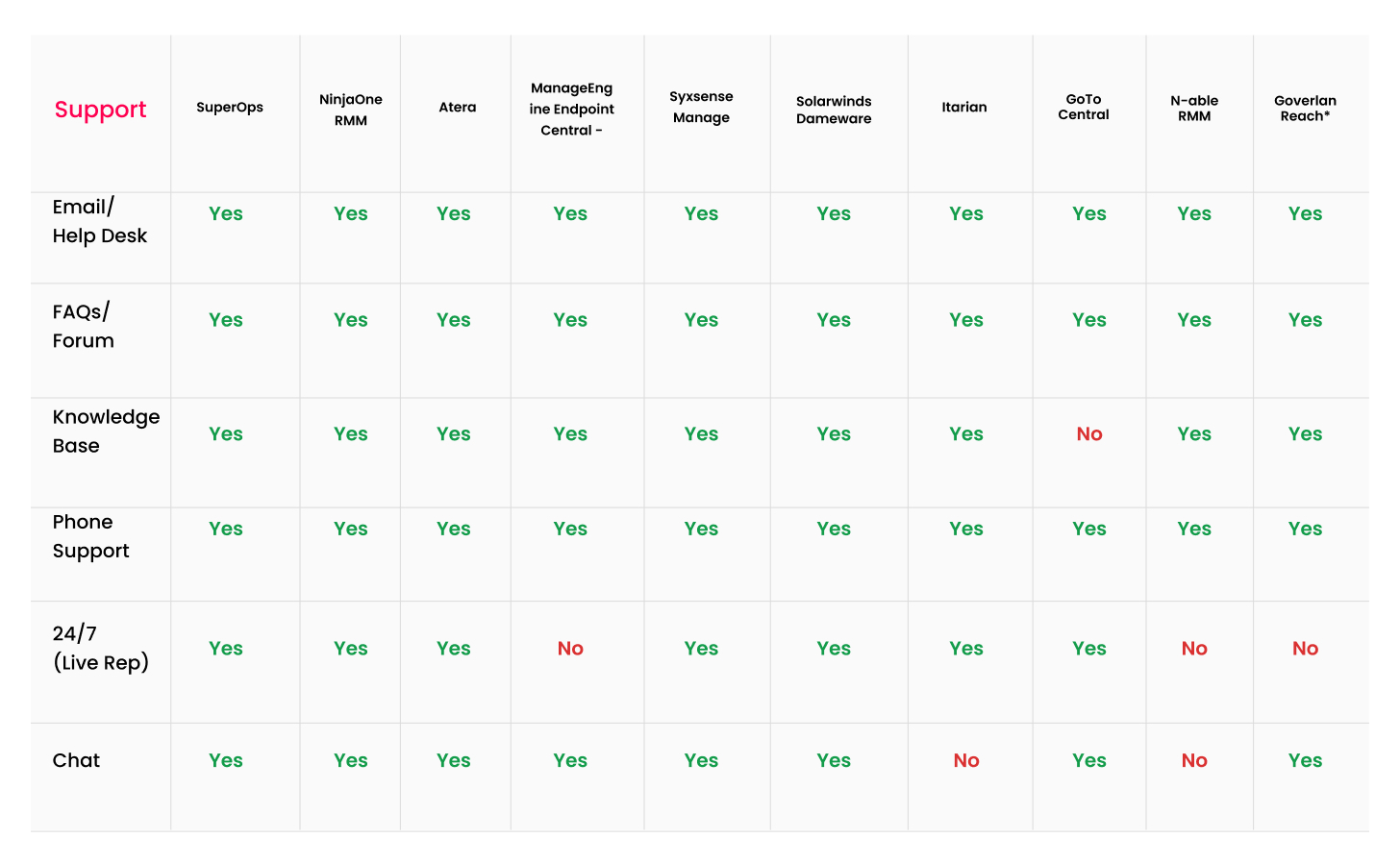
Finally, we take a look at how these desktop management solutions report data and visualize them.
Atera gives basic reports and you can get most of the data you need very easily through the dashboard. As far as visualization is concerned, it’s the usual charts, diagrams and graphs. This holds true for NinjaOne, Syxsense and N-Able too. Dameware, GoTo and Goverlan provide basic connection reports. SuperOps and ManageEngine add AI to these analytics and also have tools to better visualize the reports. This means your data reports turn to insights faster and these insights can be turned into presentations and learnings faster.
The verdict:
We collate all these results into our final ranking, which though delightful to our team also shows us how close the competition is among the desktop management solutions for IT MSPs.
Here’s our final list:
1. SuperOps
2. NinjaRMM
3. Itarian
4. ManageEngine Desktop
5. N-able
6. Atera
7. Syxsense
8. GoTo Central
9. Solarwinds DameWare
10. Goverlan Reach
We hope this research helps you find the best desktop management tool as per your needs. In case you find merit in our research, please check out SuperOps and the kind of potential it can unlock for your business right here. Still unsure? Why don’t you take it for a ride for three weeks? It’s on us, completely free for you.
Supercharge Your Productivity: Try the Best Desktop Management Software of 2023 Today!
Take control of your desktop and boost productivity with the top software of 2023. Streamline your workflows and optimize efficiency today!