features - sla management
Level up your service agreements
Never violate an SLA between you and your clients. This way, everyone is happy — you, your technicians, and your clients.
Key benefits of SLA management
Customize
Set up client-, service-, and multi-level SLAs because one size doesn't fit all
SLA timers
Create SLA timers for every stage of a ticket lifecycle and calculate worklogs accurately
Automate
Set up automation rules to escalate issues to the right technician and prevent SLA breaches
I think the platform is really nice. Everything flows nicely and looks neat. The design and usability of the product are really good.
Robbie Emerson
Osiris Technologies
CREATE
First, make the rules. Then stick to them.
Create client-specific SLAs to make sure that your technicians deliver the best service across all your operational sites. You can even configure specific SLAs for incidents and service requests.
CUSTOMIZE
Whoever said one size fits all is wrong. At least not for SLAs.
You can customize SLA policies based on various conditions such as the type of affected asset, severity, request type, category, urgency, requester, VIP user, etc. It ensures appropriate escalations for faster response.
AUTOMATE
Minimize manual effort, maximize customer delight
For maximum SLA compliance, we've enabled multi-level proactive SLAs. It ensures that tickets with SLA breach or nearing a breach are assigned to the right group or technicians, so nothing falls through the cracks.
TIMER
Never violate an SLA anywhere in a ticket's lifecycle
You can choose to set service level targets irrespective of business hours, holidays, or weekends for high urgency and severity incidents. You can even define response and resolution timers based on the ticket status or pause SLA timers when you're waiting for the requester's response.
Never break a promise, rule, or service agreement ever again.
Experience powerful SLA management with SuperOps.
Thanks for joining our pilot program! We're super stoked!
One of us will get in touch with you in the next 24 hours to talk about the next steps.